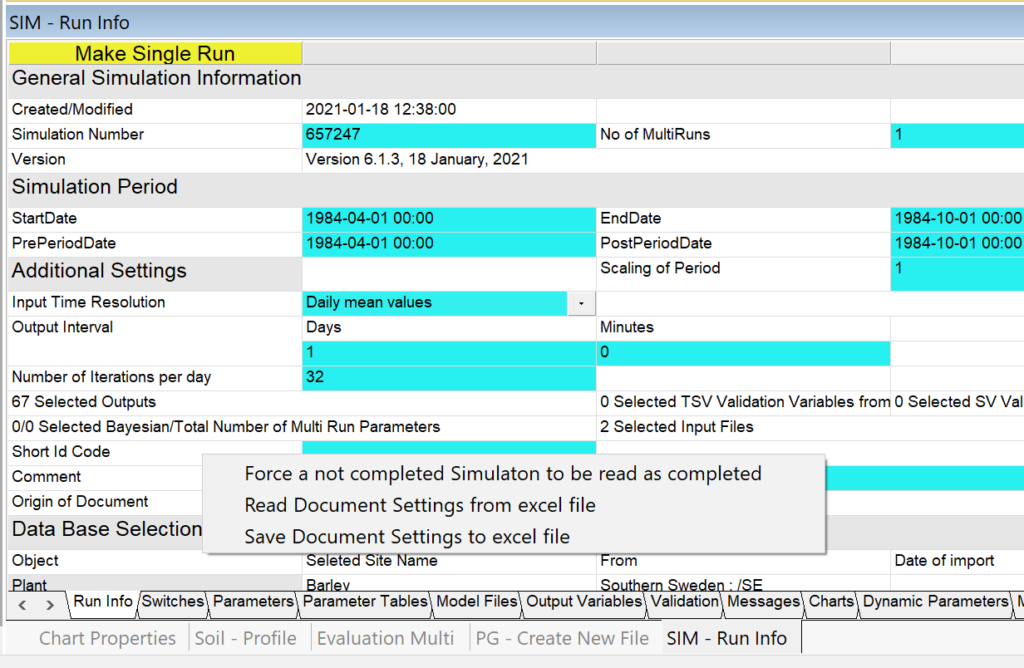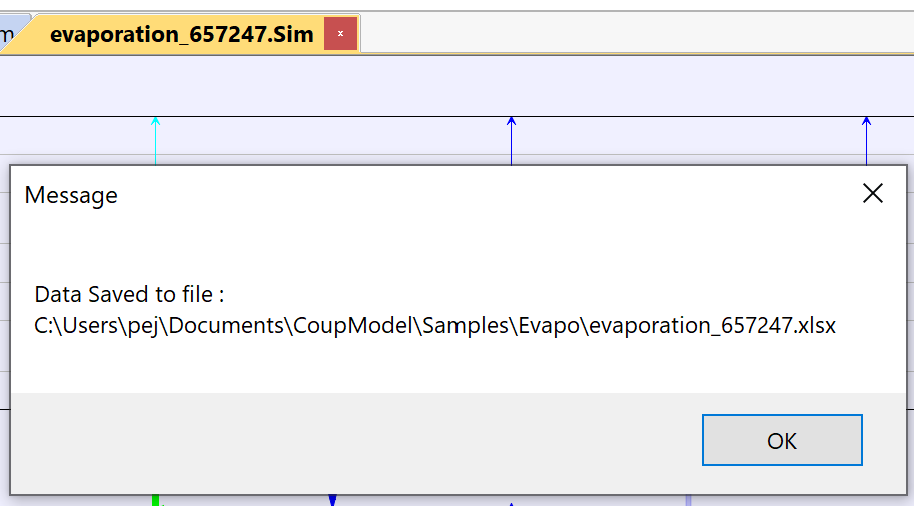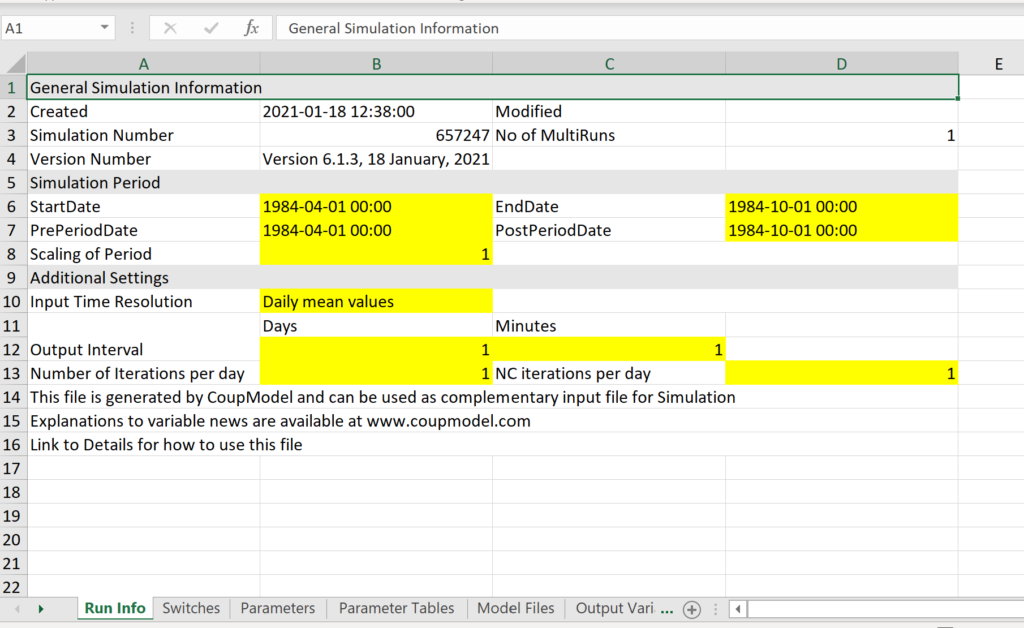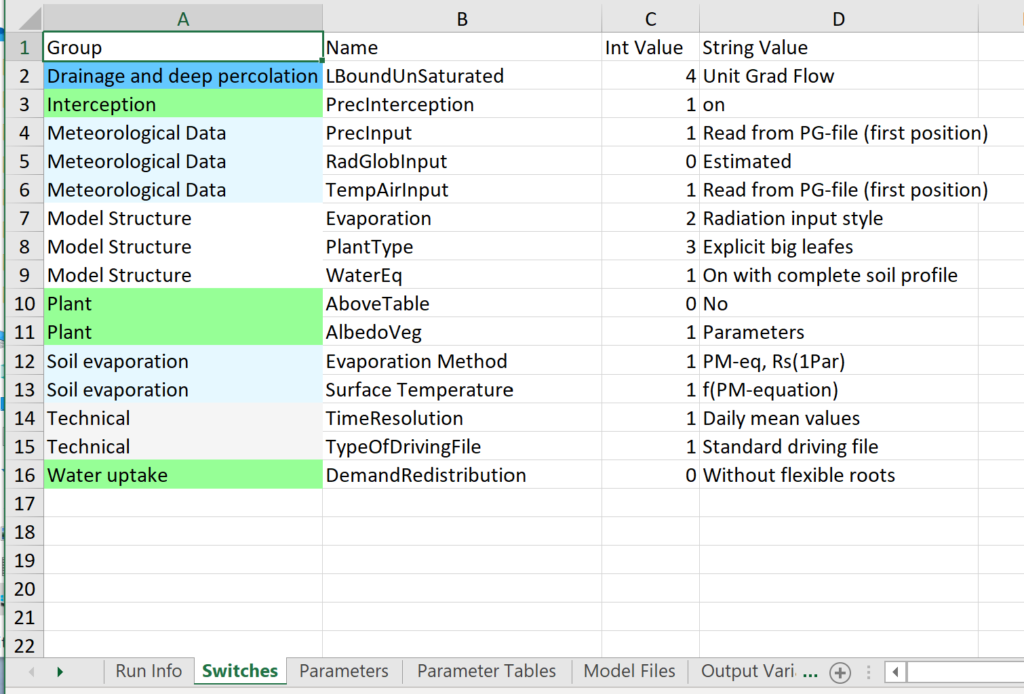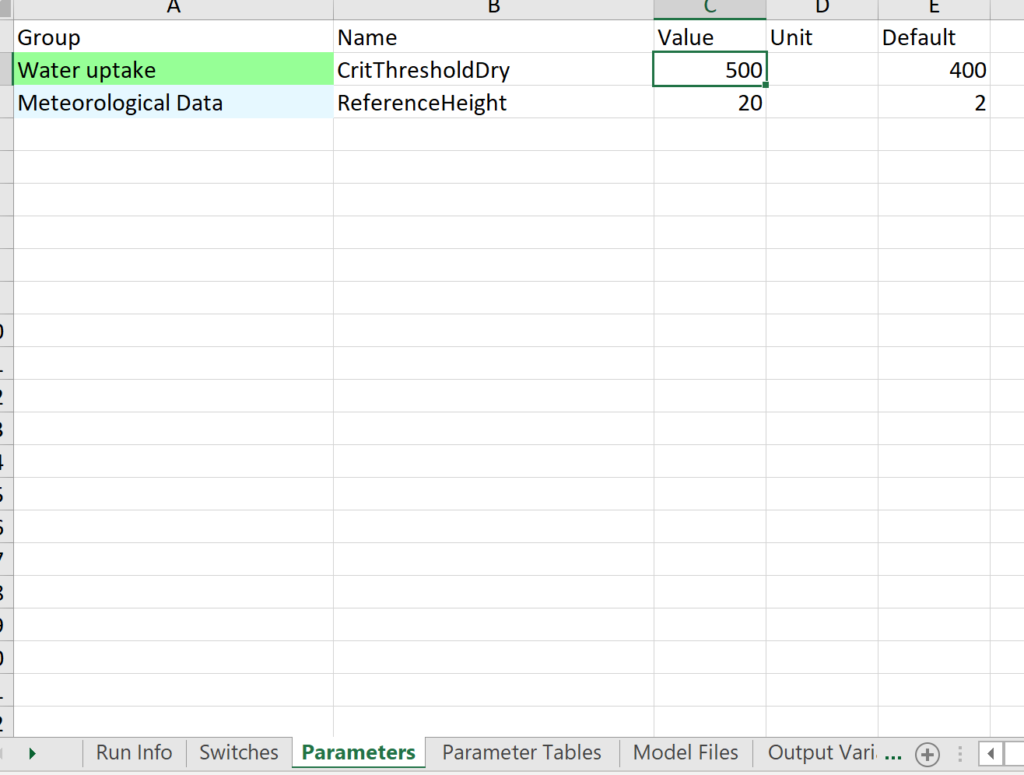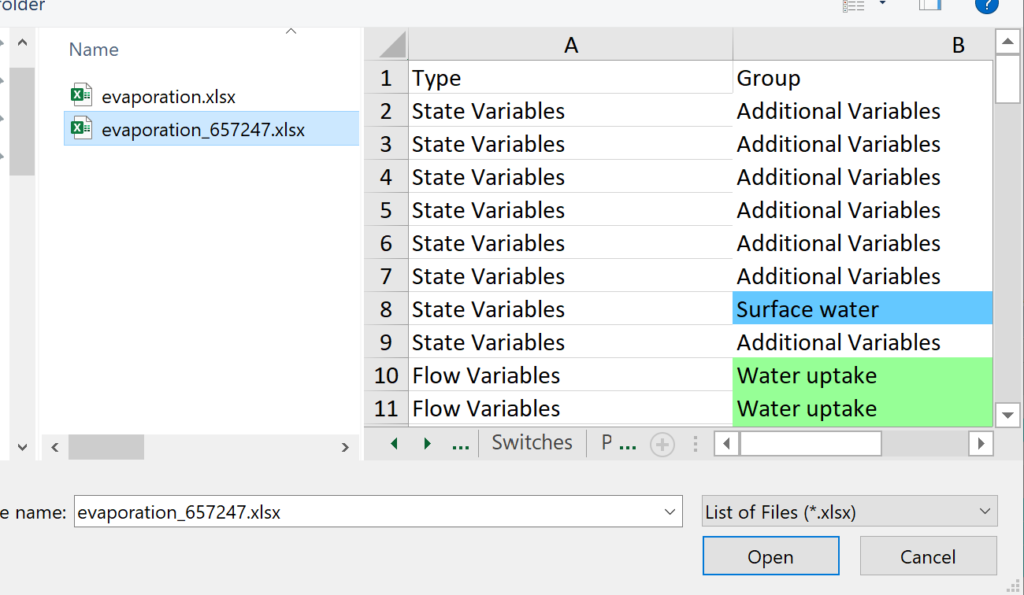The excel format corresponds to a large exent to the varios sheet of an ordinary simulation Document. The major information can be this be saved to any excel sheet, modified saved with other names or archived as determined by the users and finally retrieved to a normal simulation document. To use the new feature a new CoupModel.exe together with the ntxl.dll has be installed in the default folder.