Many minor updates fixing various issues.
Major updates are for new options for Plant Growth, Potential Transpiration and Radiation modules
The seasonal control of Mobile pool is new with additional variables and parameters to control the dynamics of the pool using the shooting seasonality of plants to a GSI of 1. Similar as Emergence for grains. The shooting is controlled by various options using the switch Emergence. Note that the Emergence switch need to be on
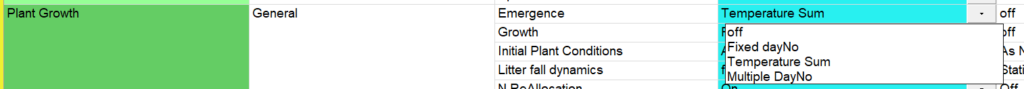
The temperature threshold (Emerge Tth) and the temperature sum (Emerge Tsum) are paramters in the Growth stage table of Plant Growth as well of the temperature threshold (Dormancy Tth) for the start of the dormancy season.
The litter fall dynamics is controlled by the switch Litter fall dynamics
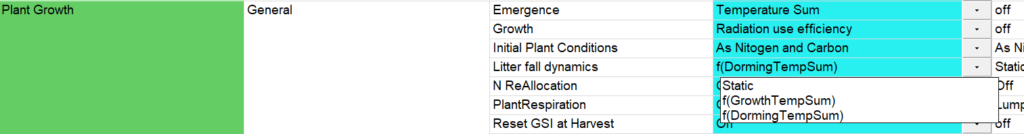
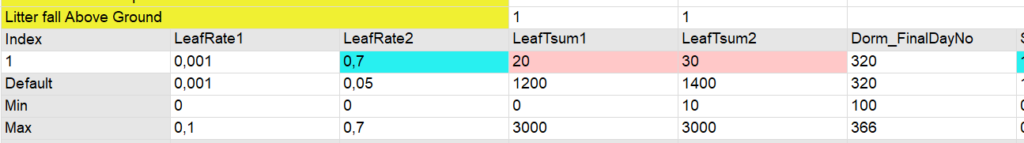
Note that prior LeafTsum1 the LeafRate1 coef is used and during the transition from LeafTsum1 to LeafTsum2 a linear interpolations is applied to estimate the actual rate coefficient. Proving that a day number of the year is reaching the value of the Dorm_FinalDayNo and emidiate shift to LeafRate2 is applied.
New auxiliary output variables are DormingStart DayNum, GrowthStage and SprigDev DayNum.
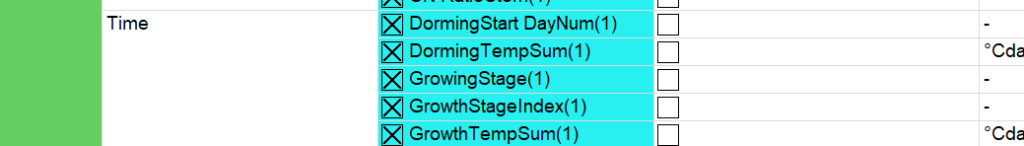
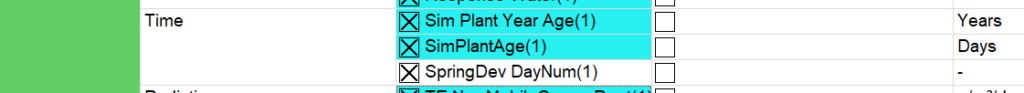
Note that the value is 0 as indication of the dorming season and 1 for the active growing season.
The intial setting for the Mobile pool was always forced to be zero in previous version but in new version the initial setting are part of the tables used for all other compontents of the plant.
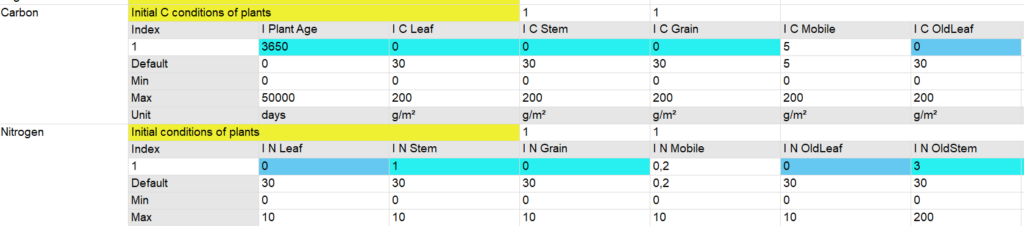
For the correct estimation of the aerodynamic resistance of above a plant the reference height need to be set to a level well above the displacement height of the plant. The new version has a message that is displayed during the run if those conditions are in danger or unrealistic.
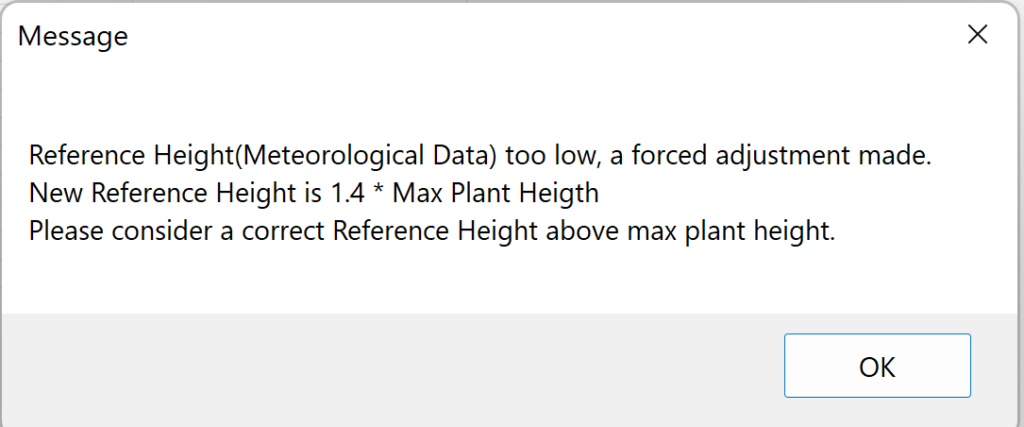
Note that the reference height is adjusted for this particular simulation automatically but to avoid the error message you have to assingn manually a new reference height for the next simulation. Note that the reference height of meteorological data has to be converted to an assumed height above the vegetation if you do not have meteorological data as measured above the vegetation height (typically synoptic met stations are above a short grass with no relation to a forest.