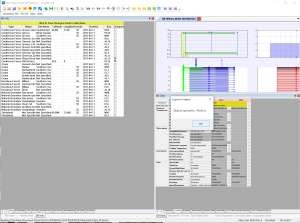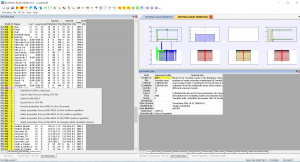A number of bugs and problems have been related to the use data base features and the new version is a step towards simpler and efficient use of data base objects.
The major new development is:
(1) Export and Import Features using a formated CSV file has been introduced.
(2) Link to the Document file has been extended to work also for multiruns so objects can be selected as single parameters
(3) Editing and Creation of object is simplified and automatic identification of user and time for modifications have been added descriptions
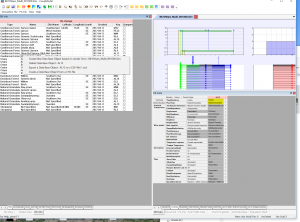
The Example show the current number of Plant objects and how the menu will appear by right click on the DB info sheet. Note the the Compare column is used to select those objects that will be visible in the DB Data window.
The Example above show the result of export to a csv file. Note that the name of the file is the same as the key of the object. This file can be edited and later imported.
The example show the correspondent information for the Soil Properties data base. Current 383 profiles are available in the data base. Note that the data base name has changed from pfprof.dbn to pfprof.db
Also note that the options in the menu depends on the Sim Document. To be able to select objects and transfer those to a Multi Run document the document should be open and in preparation to be run. The two active window are the Soil Data Base for overview of all profiles. The list will be sorted depending on you click on the header columns so you can easily sort by name or by for instance the Clay content in the topsoil or subsoil.
Note that most of the objects are old and corresponding to work for many years ago. An update of objects to be from the latest 5 years publications of using the model will be expected later on. You can also contribute by sharing your design of object with others. The objects are much more simpler to share with another user since they are not including all the information for a simulation will be the case in the document sim file. Instead the data base objects are smaller and representing various components of the system that is defined in the simulation document.