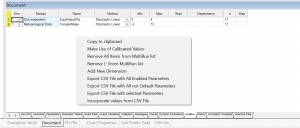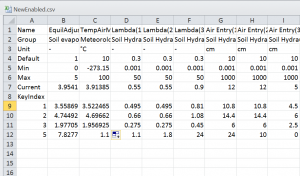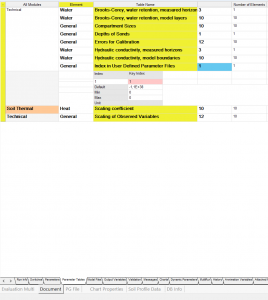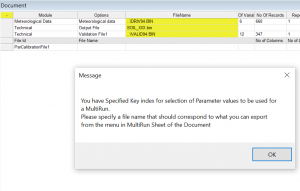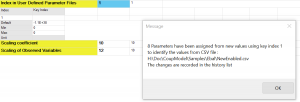The Options are using CSV files to identify values to be used for the simulations.
The Files can be created and exported from the model document, modified by the user and then applied to the current document.
A new menu will be shown in the MultiRun sheet of a document that is to be used for running the model.
The format of an exported table should be followed to make correct reading of files that are later on reported.
The format has 7 lines that have to exist but the number of columns with one column for each parameter. Note that the two uppermost lines should not be changed since they represent keys to indentify the specific parameters.
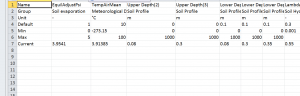
Optionally additional lines can be included below the fixed 7 lines to represent a table of specific paramter values. A file with 7 lines will be imported to identify min, max values and which paramters are included using the simplest method for random uniform estimation of the candidates during a multirun. Provinding additional lines are specified those will be understood as a Table and the Table method will be applied in the Multirun list.
The same format of the file above can also be used to select specific choices of parameter values in a single run by using a new Technical Parameter Table.
To assign such a linked file with specific values of parameter the user first have to change the number of lines in the table from 0 to the number that corresponds to the number of files that you want to make use of. The key index parameter in the table will be used to identify parameter values in any CSV file that is specified by the user in the Model File sheet. After you have specified the Parameter Table you should visit the model file sheet of the document and the dialog below will be visible:
In the next step the file name is visible in the grid and you can also inspect the content of the file by a single click on the yellow file name.
After this you have established a link between you file and the key parameter in the Table. If you modifiy a value of the key index you will be get information when the changes have been applied. The Specified file will be saved in your document and can be used later on
for any simulation to be done.
The new version corresponds to 5.3.4. The changes are made to make it easier to design both calibration and distributed application by the model.